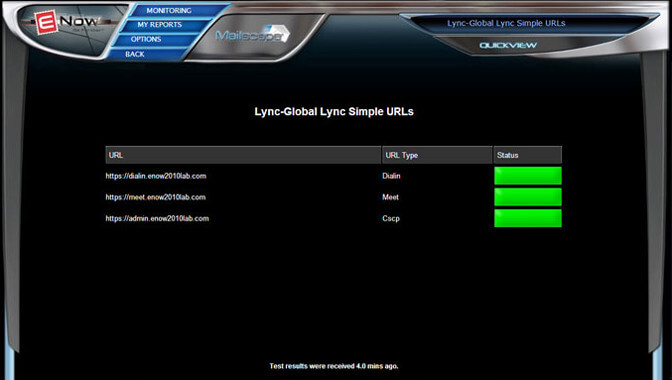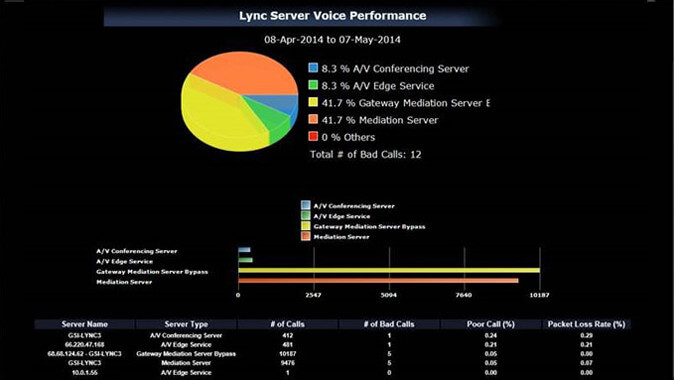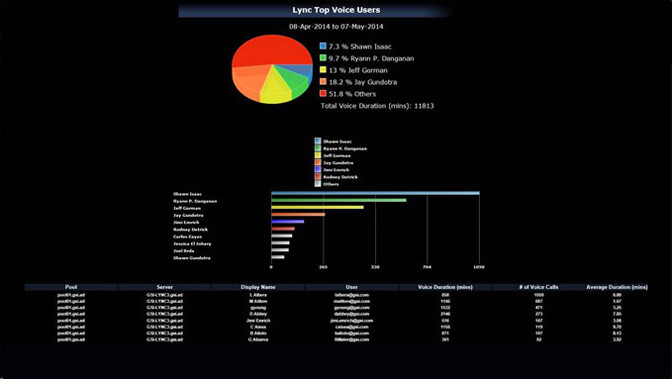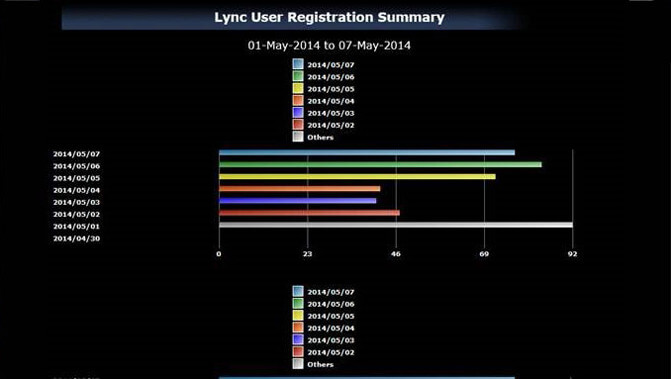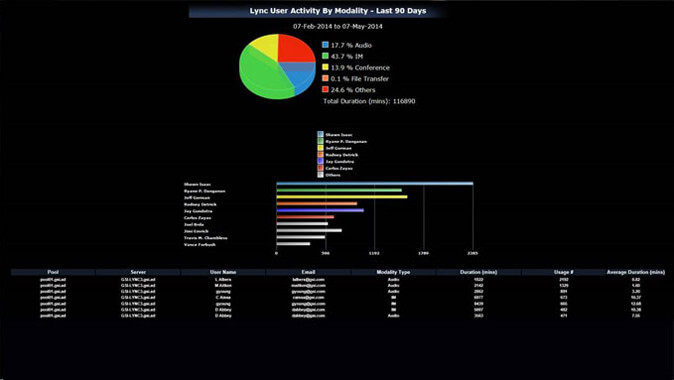Uniscope - Lync Management Tool
Keep your business communication up and running. Uniscope empowers your organization by delivering the critical information you need to manage Lync proactively and avoid costly downtime. Uniscope is a unique Lync management tools that combines Lync monitoring and reporting in a single dashboard. The platform was developed by Lync Architects with real world experience of managing and troubleshooting numerous enterprise messaging environments.
Uniscope’s web-based One Look Dashboard makes it easy for you to monitor all of your environment's vital components with a quick glance at a single screen, even from your phone or tablet. Uniscope automatically tests critical Lync services before they become wide spread outages. Reduce the time it takes to troubleshoot issues with the One Look dashboard’s ability to quickly point out what servers and services are affected.
Uniscope’s advance reporting provides both the real-time data and historical trending you need to optimize system performance, improve service levels, plan for the future and get clear visibility into your company’s Lync infrastructure. Uniscope provides over 60 built-in reports, plus the ability to customize an existing report or create a new one with minimal effort.